 Image: Gordon Mah Ung
Image: Gordon Mah Ung
Best Prices Today: Ryzen 5 1400 with Wraith Stealth cooler
RetailerPrice
AMD’s $250 Ryzen 5 1600X is here to challenge Intel’s quad-core, $250 Core i5-7600K for the honor of being “The People’s CPU.” Everyone likes to read about expensive, gold-plated, $1,000 parts, but in the real world, most people can’t or won’t spend that much and are looking for the best price-to-performance ratio.
Mentioned in this article
AMD Ryzen 5 1600X Processor
 Price When Reviewed:$249.99Best Prices Today:$119.99 at Amazon | $179.99 at Walmart
Price When Reviewed:$249.99Best Prices Today:$119.99 at Amazon | $179.99 at Walmart
While Ryzen 5 1600X may not have clock speeds as high as the Core i5-7600K’s, it does offer additional cores and virtual cores. We’ve run a battery of benchmarks to see if those cores will make up the difference.
 Gordon Mah Ung
Gordon Mah UngAMD’s Ryzen 5 1600X will compete head-on with Intel’s Core 5-7600K in the all-important $250 CPU category.
Meet Ryzen 5
AMD actually announced four Ryzen 5 CPUs last month. Two of them are quad-cores with SMT (simultaneous multithreading): The $169 Ryzen 5 1400 and the $189 Ryzen 5 1500X. The last two are six-core chips with SMT: The $219 Ryzen 5 1600 and the $249 Ryzen 5 1600X.
Mentioned in this article
Intel Core i5-7600K
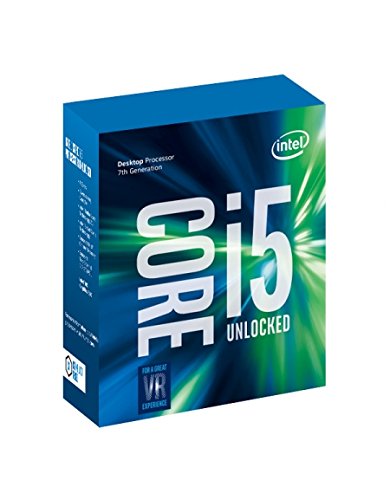 Price When Reviewed:$243.00Best Prices Today:$170 at Amazon | $249.21 at B&H
Price When Reviewed:$243.00Best Prices Today:$170 at Amazon | $249.21 at B&H
All are based on the same die used in the upscale Ryzen 7 lineup we’ve already reviewed, but they have cores switched off.
The one of most interest to us is the Ryzen 5 1600X. With its list price of $249, it maps almost perfectly to the Core i5-7600K, which has a current list price of $242 and has sat around at $250 for much of its life.
The six-core and quad-core Ryzen CPUs are essentially built using the same eight-core dies from Ryzen 7. Each features two Core Complex (CCX) units with CPU cores switched off. One core on each is switched off for the six-core Ryzen 5s, and two cores on each are turned off for the quad-core CPUs. They also have different clock speeds.
 AMD
AMDEach Zen core complex is made up of four individual processors. AMD turns off some cores for the six-core and quad-core Ryzen 5 parts.
How we tested
For the Core i5-7600K, testing was conducted using the same system we used for the Core i7-7700K in our Ryzen 7 review, but with a few key changes. We updated the Asus ROG Maximus IV Code to the latest available BIOS, which basically adds Optane support. We also pulled two of four memory modules we had installed. This reduced the RAM from 32GB to 16GB of DDR4, but it also allowed us to increase the memory clock of our Corsair modules from DDR4/2133 to DDR4/2933 speeds.
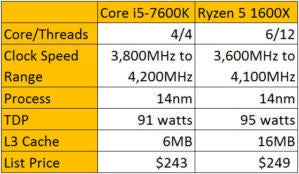 IDG
IDGRyzen 5 1600X and Core i5-7600K compared
Note that running Kaby Lake at higher speeds with all memory slots full isn’t an issue. Not all of the CPUs we tested (*cough* Ryzen), however, will easily support high clock speeds with all DIMM slots loaded.
For the Ryzen 5 1600X, rather than re-use the previous AMD X370 build from the Ryzen 7 review, I used an MSI B350 Tomahawk motherboard. AMD provided the board, saying it had a newer BIOS that offered the best performance. A clean install of Windows 10 was loaded onto a Kingston 256GB HyperX SSD (the same model and capacity used in other test machines). For RAM, I used a pair of Geil EVO 8GB modules with the timing set to AMD’s specifications for testing on the Tomahawk board.
As with all of our builds, we used Founders Edition GeForce GTX 1080 cards. I verified clock and RAM timings on each card before I began testing.
First up: Productivity benchmarks
Our benchmarking begins with a battery of productivity tests. First, Cinebench for multithreaded performance, then Blender and POV-Ray for image-rendering chops. We add Handbrake and Adobe Premiere CC 2017 for video encoding.
Cinebench Performance
Our first test is the ever-reliable Cinebench R15, which is made by Maxon and based off a real rendering engine used in its Cinema4D parts. You might recall that this benchmark was fingered by the FTC over alleged Intel benchmark improprieties, but Maxon has claimed its innocence.
The first result you see is Cinebench R15 restricted to a single thread. The Core i5-7600K comes out on top, which is to be expected given its higher clock speed and higher instructions per clock. For the most part, the Core i5-7600K sits at 4.2GHz at almost all loads all the time. The Ryzen 5 1600X bounces around, hitting 4.1GHz clock speeds only on occasion. You’re looking at maybe a 12-percent difference, which ain’t bad, but in the end, still second-best.
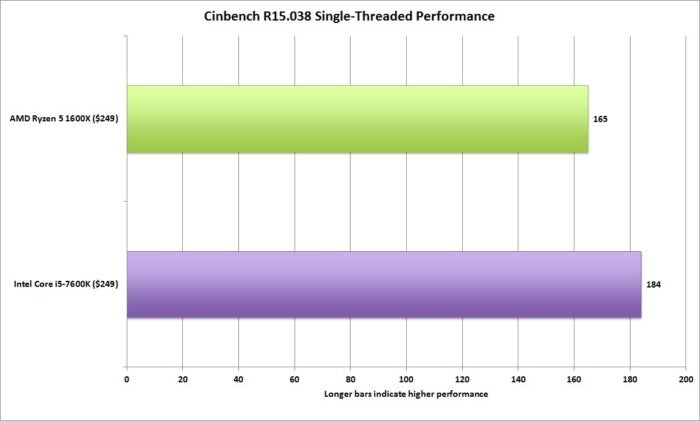 IDG
IDGRunning Cinebench R15.038 restricted to a single thread, the higher clock speeds and better instructions per clock of Kaby Lake give it a slight advantage over Ryzen.
We retested on Cinebench R15, but this time with all the CPU cores and threads available. You’re seeing roughly an 80-percent difference in performance when all cores are hot on Ryzen 5 and the Core i5. Let’s say that again: An 80-percent difference. That’s just a crushing blow to Core i5 and pretty much frames how this battle is likely to shape up: Give up a little single-threaded performance for a huge bump in multi-threaded performance.
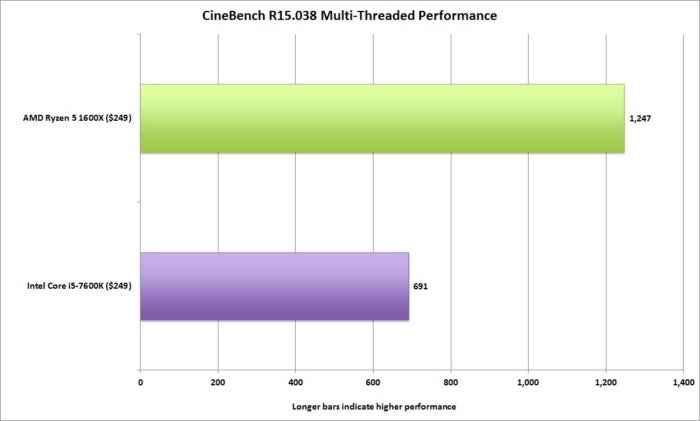 IDG
IDGWhen tapping all cores, Cinebench R15.038 shows you the performance advantage Ryzen 5 1600X, with its six cores and SMT, has over the four-core Core i5-7600K.
Blender Performance
Blender is a popular open-source 3D renderer that’s used in a lot of indie movie productions. Like most 3D production apps, it loves cores, but I’ve found it not to scale quite as well as Maxon’s rendering engine. Still, Ryzen 5 is clearly in front by a huge margin and finishes about 50 percent faster than Core i5.
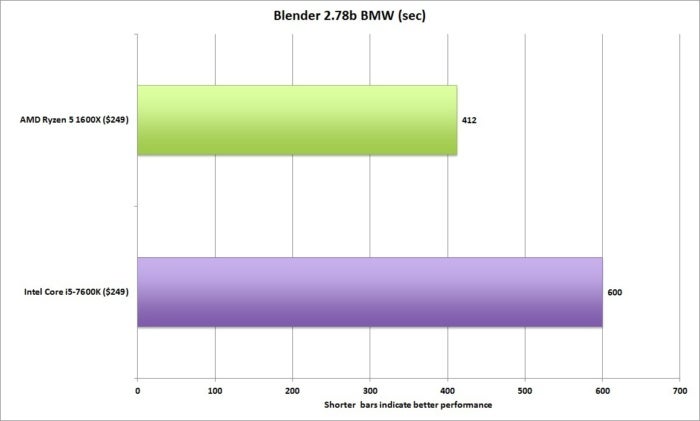 IDG
IDGThe open-source Blender 3D rendering application shows you how much faster Ryzen 5 is with 12 threads vs. the Core i5-7600K’s 4 threads.
POV Ray performance
Our last rendering test uses a professional application called Persistence of Vision Raytracer, or POV Ray. It actually hearkens back to the days of the Amiga. Its built-in benchmark spits out a score that tells you how many pixels per second are rendered by a CPU.
First, single-threaded performance, which looks an awful lot like Cinebench R15’s single-threaded results. The Kaby Lake Core i5 has the advantage. Haters, say what you will, but those 7th-gen chips are mean little CPUs.
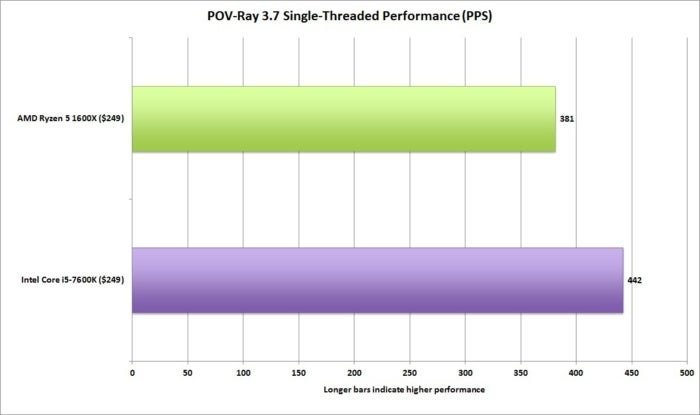 IDG
IDGCore i5-7600K will have the advantage in single-threaded applications.
With POV-Ray, like all professional applications, the number of cores and threads available boost performance. The multithreaded results say it all: The Ryzen 5 is pushing out almost 50 percent more pixels per second during its render job. It’s another crushing blow to Core i5, showing you the weakness of a straight quad-core chip with no Hyper-Threading.
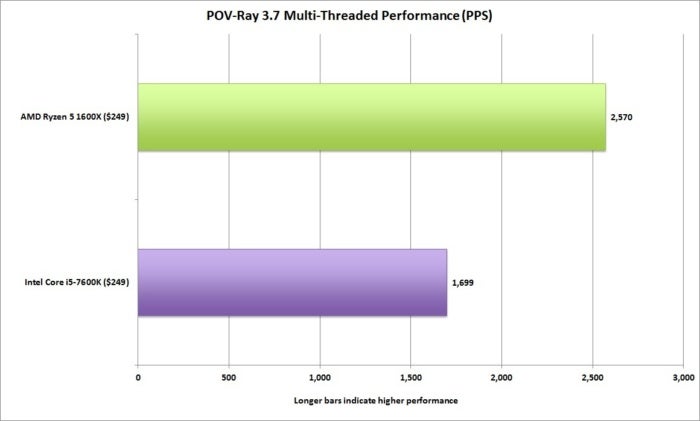 IDG
IDGOnce you change the benchmark from single-threaded to multi-threaded, Ryzen 5 crushes Core i5.
7-Zip Performance
If you’re like us, you immediately uninstalled the annoying brand-name Zip program on your PC and pointed your browser at the free and fast 7-Zip. The free app features a built-in benchmark that measures the speed of a machine at compressing and decompressing files. Ryzen 5 picks up Core i5, throws it into the audience, then jumps out of the ring to smash a break-away chair over its quad-core head.
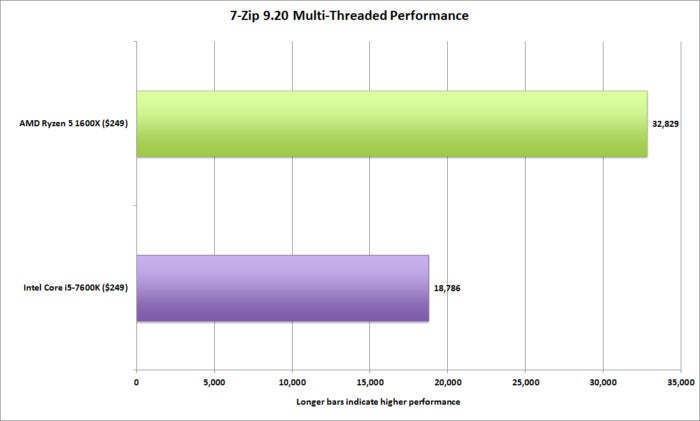 IDG
IDGThe free and popular 7-Zip features a built-in benchmark to measure a CPU’s ability to compress and decompress files. The winner by a country mile is Ryzen 5 1600X.
Geekbench 4.1
I haven’t always used Geekbench in CPU reviews, as the test has been somewhat controversial in the past. The latest version still takes algorithms its creator (Primate Labs) thinks are relevant in image editing, encryption and the like, and measures how well a CPU can run them. Primate Labs has changed how the test looks at CPU performance, however, and most consider that to be an improvement.
The latest version specifically addresses Ryzen performance, so I was interested to see the results. Ryzen 5 outpaces Core i5, but even though this is a multi-threaded test, I’m not seeing the scaling result I expected. That means either the test’s algorithms don’t particular favor Ryzen, or it just doesn’t scale with the core and thread counts that well. I’m inclined to believe the latter, as the difference between a Core i5 and Core i7 (which adds Hyper-Threading) is maybe 10 percent.
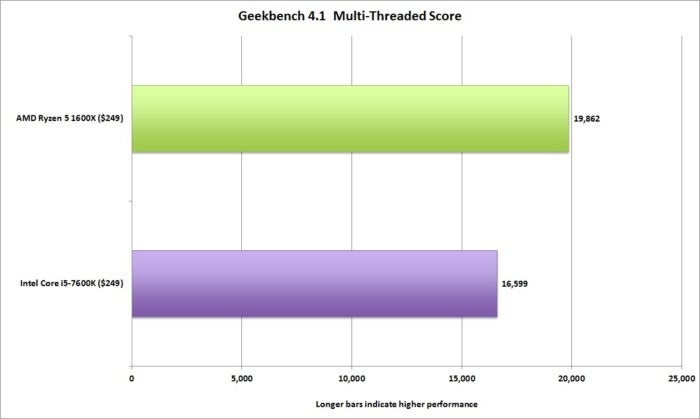 IDG
IDGGeekbench 4.10 has been updated to better support Ryzen CPUs. The result is a slight bump in performance for both Ryzen 5 1600X and Core i5-7600K.
Perhaps more relevant is the single-threaded result from Geekbench 4.1, which mostly mirrors the single-threaded performance we’ve seen from Cinebench and POV-Ray. In fact, Ryzen 5 seems to do even worse, trailing Core i5 by just over 20 percent. If Geekbench’s choice of algorithms are a reliable indicator (and it uses a dozen different algorithms), the world runs just slightly better on Intel.
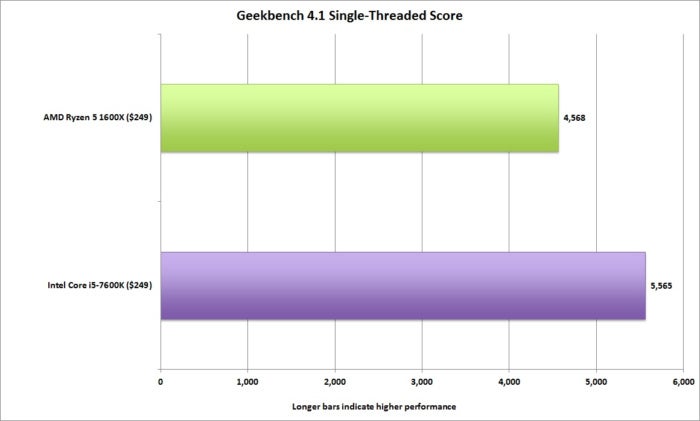 IDG
IDGSingle-threaded performance confirms: When it comes to lightly threaded tasks, the 4.2GHz clock speed and higher IPC of the Core i5-7600K win out.
PCMark 8 Performance
PCMark 8 tries to replicate real-world use by not just using small algorithms, but also creating small simulated applications to measure performance.
First up is the PCMark 8 Creative Conventional test, which throws various workloads at a system, including encoding, video conferencing, and photo editing. In the end, Ryzen 5 has a slight advantage. Although there is an encoding portion, I’d take that to mean the creative mode is pretty lightweight and doesn’t favor multiple cores much. The takeaway from this is, if you’re editing photos and doing quick video edits with the free software that came with Windows, both CPUs will do the job.
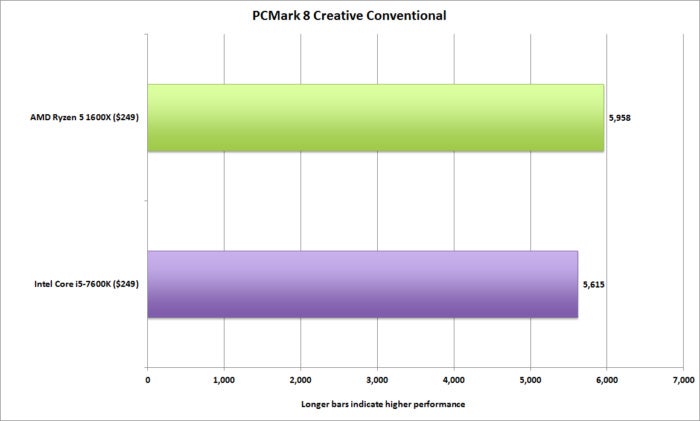 IDG
IDGPCMark 8 includes a Creative benchmark that throws a little more CPU workload at the system. The results are yawn-worthy.
PCMark 8 Work focuses on productivity tasks like browsing, video web conferencing, and driving a spreadsheet. You could do this work on just about any CPU, and it wouldn’t make working in a row of cubicles any better.
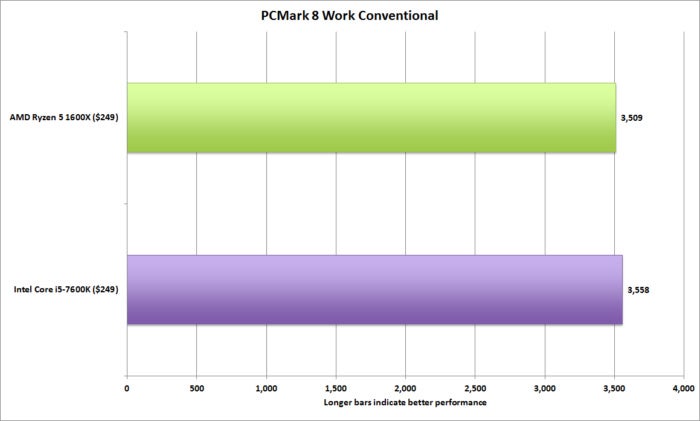 IDG
IDGPCMark 8’s Home Convetional test tells you that, yeah, pretty much any of these CPUs are more than enough to handle basic computing chores.
Handbrake Performance
To measure encoding performance, we use the popular and free Handbrake to convert a 30GB 1080p MKV file using the Android Tablet preset. Handbrake loves, loves, loves CPU cores, and it shows. Ryzen 5 smokes Core i5 by about 70 percent in encoding time. Again, 12 threads vs 4 threads is not even a contest.
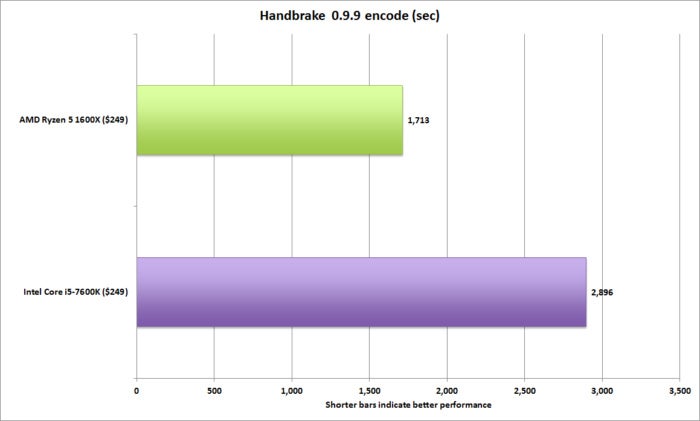 IDG
IDGHandbrake loves CPU cores, and it shows in these outstanding results for Ryzen 5,
Adobe Premiere Pro Creative Cloud 2017
For a video test, we took an actual published project from our video colleagues at IDG.tv that was shot on a 4K Sony camera, and we tasked both machines to encode it using the Blu-ray preset in Premiere Pro CC 2017. Premiere Pro lets you encode using the GPU, which tends to offer a huge performance decrease in render time, or the CPU, which is still generally considered to offer the best visual quality. Using the CPU for this first chart, you can see the Ryzen 5 flexing its core count over Core i5, offering a massive decrease in render times. If time is money, Ryzen 5 gets you more money.
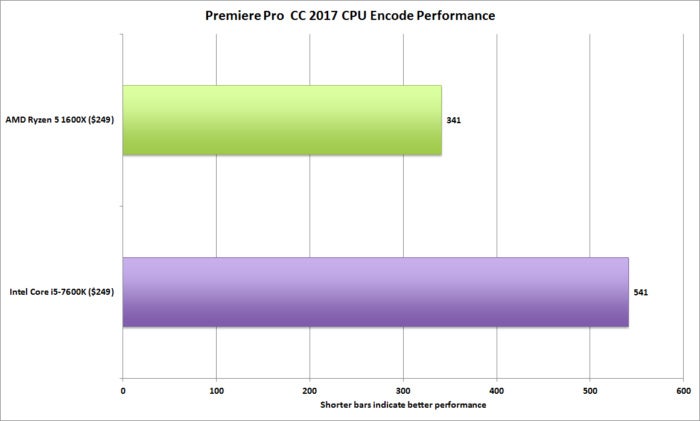 IDG
IDGWhen we benchmark Adobe Premiere Pro CC using just the CPU, Ryzen 5’s 12 cores beat Core i5’s 4 cores.
Realistically, however, many people will give up visual quality for the speed of a GPU render. Although the CPU matters a little less, we’re still seeing roughly a 40-percent bump in GPU rendering speed by using Ryzen 5 vs. a Core i5.
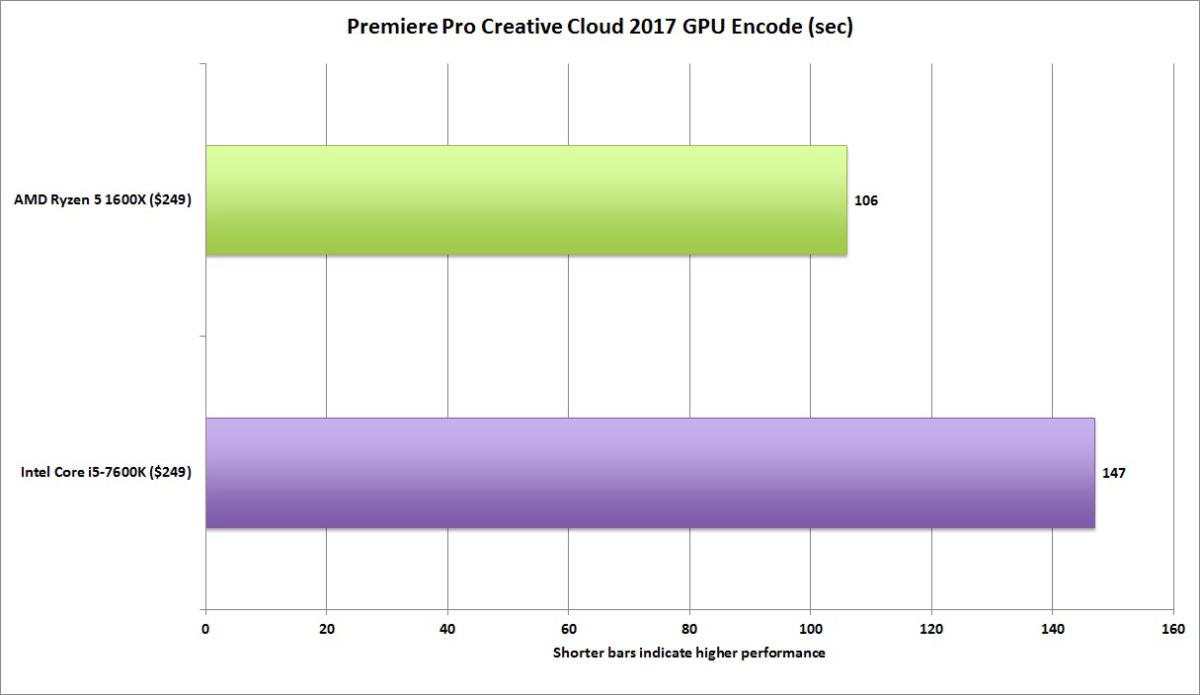 IDG
IDGWhen we switch to GPU encoding using Adobe Premiere Pro CC, the CPU matters less, but Ryzen 5’s cores still have an impact.
Gaming performance: The big question
On the application side, Ryzen 5 has it handled. But how about gaming performance? That’s been the Achilles heel for Ryzen in early-days testing.
 Gordon Mah Ung
Gordon Mah Ung3DMark Performance
First up is Futuremark’s popular 3DMark test. This test is designed first and foremost as a GPU and graphics load test. Everything works as it should: Ryzen 5 gets a small advantage thanks to its additional cores, but for the most part, it’s dead-even between the pair of GeForce GTX 1080 cards we used for testing.
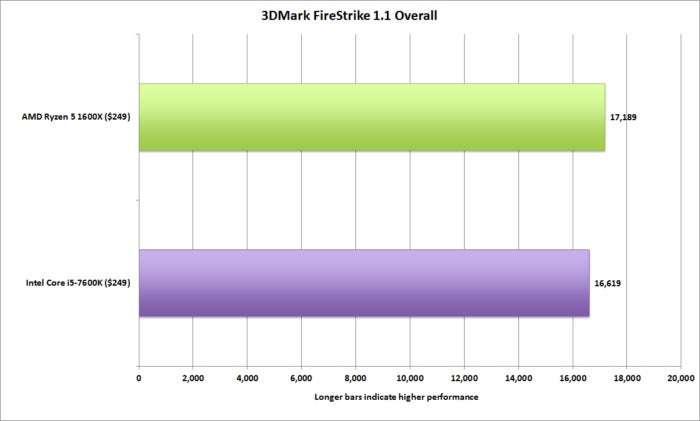 IDG
IDG3DMark Fire Strike is first and foremost a GPU test. Because the two very different CPUs were tested with the same GPU, the results are pretty much the same.
3DMark also include a physics test using a real-world game physics engine. The more cores you have, the more theoretical performance you get out, so guess what: Ryzen and its 12 threads pummels the Core i5 and its 4 threads.
Thee problem with Fire Strike’s physics test is that it measures things in a perfect world. In the real world, game developers just don’t exploit all the cores in a CPU. This result, though it highlights the horsepower of Ryzen 5, isn’t going to match the reality in 99.9 percent of today’s games.
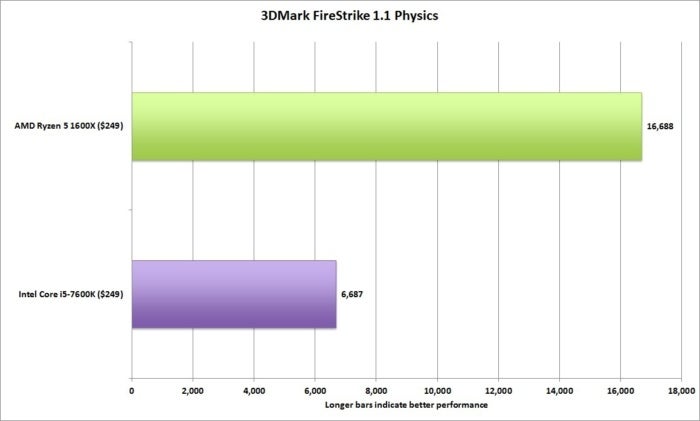 IDG
IDG3DMark’s Fire Strike test favors Ryzen 5’s many CPU cores, but most games don’t use all the cores anyway.
The world of gaming is supposed to change with DirectX 12, where cores matter. If we’re to believe 3DMark’s DX12 test, things don’t look quite so decisive for Ryzen. AMD says the API test doesn’t really scale much beyond six cores (true), and it tends to love cache bandwidth, too.
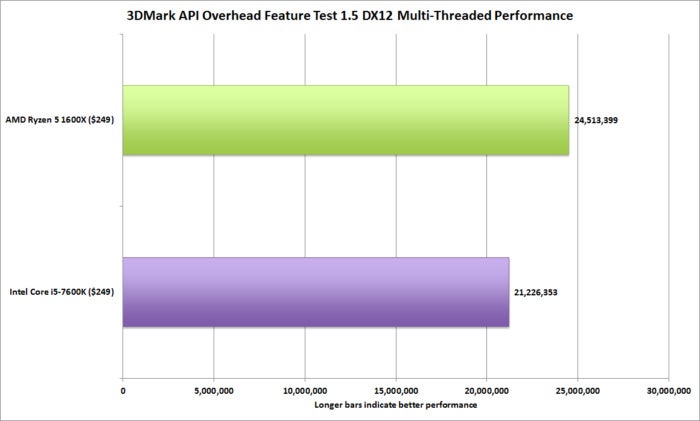 IDG
IDG3DMark’s API Overhead test puts Ryzen in the lead, but not by the margin you’d expect. AMD says the test favors cache bandwidth and doesn’t scale with core and thread count.
Ashes of the Singularity: Escalation Performance
Moving on to a real game, we used Ashes of the Singularity: Escalation. Oxide, the developer of Ashes, has said much of the controversy around Ryzen 7’s gaming performance comes from the new micro-architecture. While AMD’s offerings foundered, the gaming world optimized for Intel—and it showed in our first tests out of the gate, with Ryzen 7. The results you see here follow a few weeks of code-tweaking for Ryzen.
Ryzen 5, for the most part, is slightly faster than Core i5. When you consider the slightly higher clock speeds and improved IPC of Core i5, that’s actually a pretty significant win in this GPU-centric test mode. The results, Oxide said, are only expected to get better.
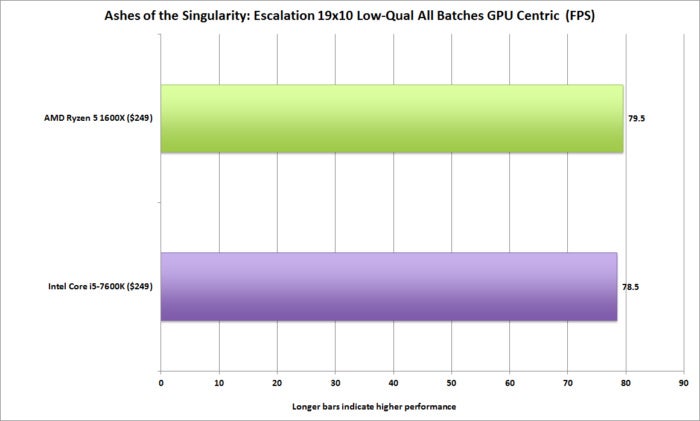 IDG
IDGThe patched version of Ashes puts Ryzen 5 on very good footing against Core i5.
Ashes also includes a CPU-centric mode too that’s designed to put more units on the screen. It should favor more cores (although it doesn’t scale as much as we’d hope), and Ryzen 5 comes out with a decent victory here. Neither CPU is slow, but the fact that Ryzen 5 performance can be made faster with a few tweaks is very encouraging.
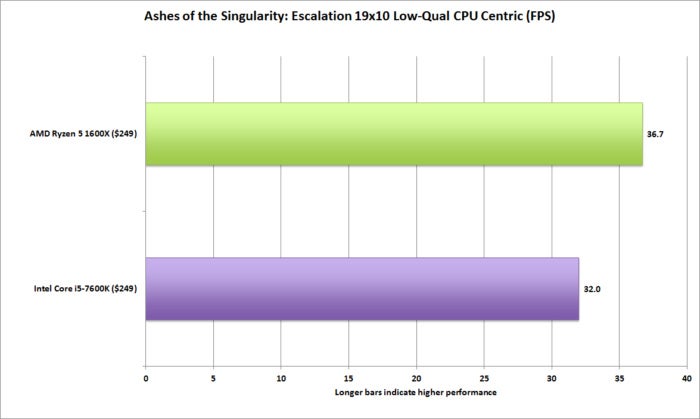 IDG
IDGWhen you set Ashes to its CPU centric mode, it puts more strain on the CPUs, which favors Ryzen 5.
Tom Clancy’s Ghost Recon: Wildlands
Ghost Recon: Wildlands is considered to be a serious system hog with its incredible foliage effects, and it lived up to its reputation. We ran it at 1080p on just the High setting, and we barely kept our head above the 100-fps mark. Core i5 finishes about 7 percent faster, but for the most part I’d consider this a tie, or at best a moral victory for Ryzen, which unfairly got a reputation for being “bad” at gaming. It’s not.
 IDG
IDGWildlands puts the Ryzen 5 at a very close second to the Core i5.
Deus Ex: Mankind Divided
Running Deus Ex: Mankind Divided in DX12 mode, Ryzen was just a little slower than Core i5-7600K. Interestingly, many reviews have shown Ryzen tying with or even beating Kaby Lake. The Core i5’s advantage likely comes from its higher clocks and higher IPC, but it’s another moral victory for Ryzen 5.
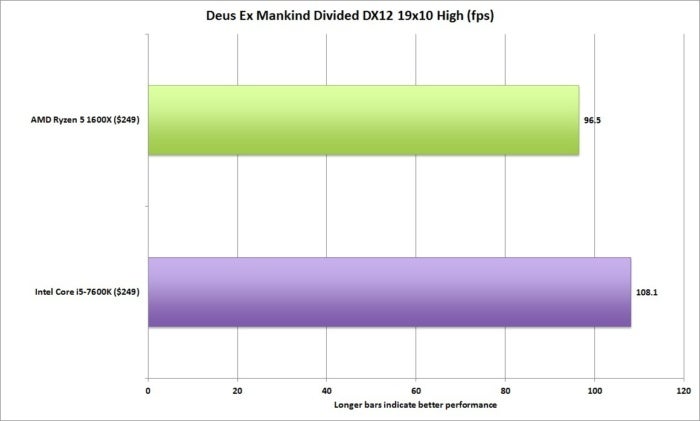 IDG
IDGCore i5 shows a slight advantage with the Deus Ex: Mankind Divided benchmark, but Ryzen 5 loses by very little.
F1 2016 Performance
Among the games that seem to favor Ryzen is Codemaster’s F1 2016. Although AMD’s own tests put Ryzen 5 ahead of Core i5, my tests show Ryzen 5 slightly trailing Core i5. Note that in AMD’s own tests, the company configured the Core i5 with the RAM set at DDR4/2400, while my tests tried to make it more even by using DDR4/2933 on both. In the grand scheme of things I’d rule it a tie, which makes it another moral victory for Ryzen.
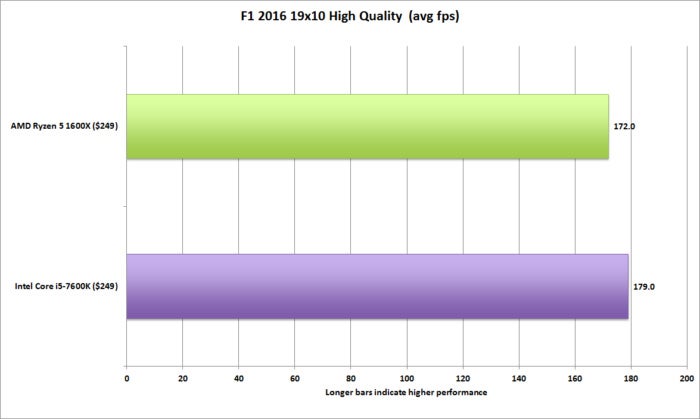 IDG
IDGFor our F1 2016 test we used the same memory in both testbeds, something AMD didn’t do for its own benchmarks.
Sleeping Dogs Performance
The thing is, Ryzen 5 still exhibits performance issues that have many wringing hands over the CPU’s gaming chops. You can see it with Sleeping Dogs, where at 1080p resolution and Medium settings, Ryzen exhibits the typical 20-percent to 30-percent slower performance.
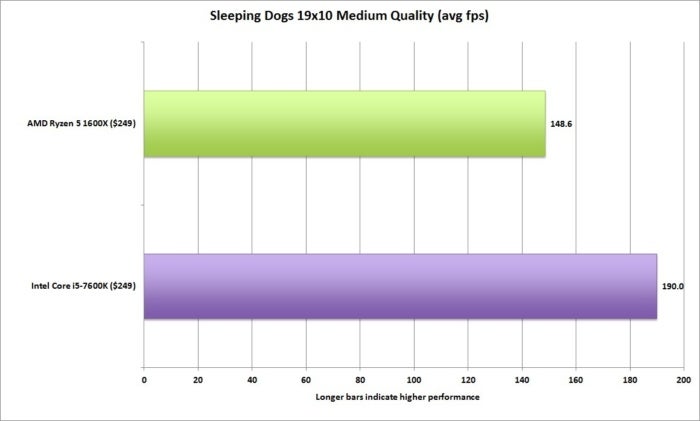 IDG
IDGRunning Sleeping Dogs at 19×10 with Medium quality shows why Ryzen’s performance still gives some gamers the willies.
That performance difference is what you see when you remove the GPU as a bottleneck and move the work to the CPU. By notching Sleeping Dogs’ quality to Extreme (the quality you’d likely run at with a GeForce GTX 1080), you move the load back to the GPU, and the differences mostly vanish.
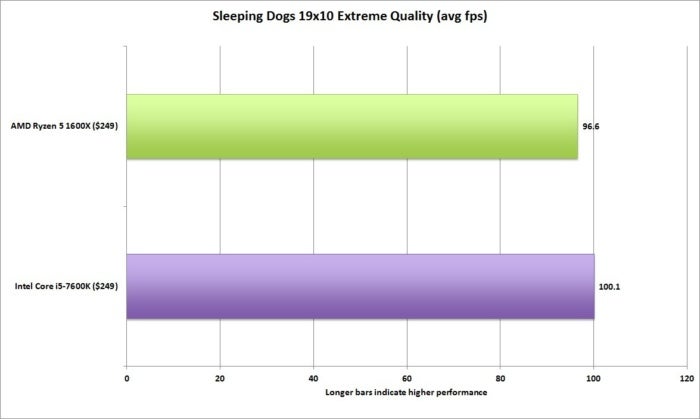 IDG
IDGIn most PC gaming the GPU is the bottleneck. Once you shift to Extreme quality and focus on the GPU, the CPU performance differences disappear.
Rise of the Tomb Raider Performance
Other games are even worse. Ubisoft’s Crystal Dynamic’s Rise of the Tomb Raider at Medium and 1080p shows a massive frame rate difference.
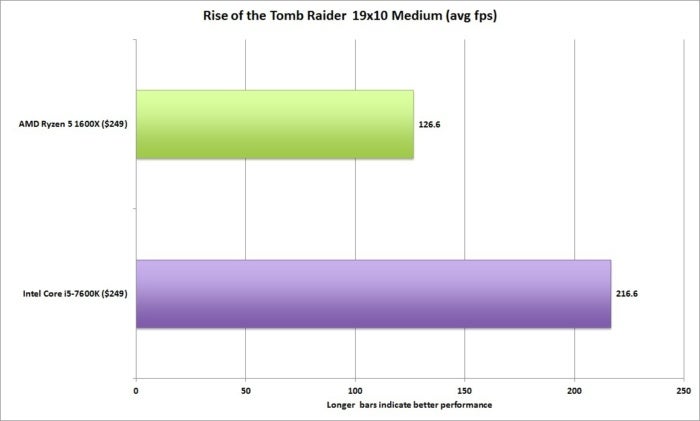 IDG
IDGRise of the Tomb Raider is one of the titles that clearly doesn’t run well on Ryzen right now. At medium, the performance disparity is huge.
Even running Rise of the Tomb Raider at its top Very High setting, Ryzen can’t keep up with Core i5. Only by moving up to a higher resolution and making it more of a GPU test do things even out.
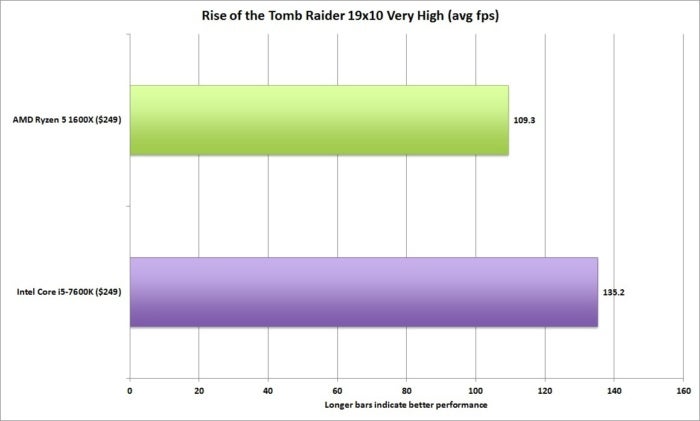 IDG
IDGEven setting the the game to very high, the CPUs can still hold back performance some.
Why you don’t need to freak out
If the last four charts are enough to freak you out, don’t. We know much more about Ryzen 5 then we did about Ryzen 7 when it launched, and the lack of answers seemed to swirl around for weeks.
Although there are still some outstanding questions, it’s clear to me that there isn’t some flaw with Ryzen that makes it slow (which everyone feared). The most logical conclusion is to blame the games themselves.
I say this because If Ashes of the Singularity developer Oxide can bump performance by 20 percent or more after a couple weeks’ worth of tweaking, and in fact says it’s not fair to even compare Intel with AMD with the previous code, it stands to reason other games could do the same. Optimization may not erase the difference completely, but it should make any remaining difference insignificant.
Ryzen may still have problems with older games if only because game developers are unlikely to update code for a 2014 title. However, I’d bet few of you are having problems running a three-year-old game with your rig today. A modern GPU and modern CPU can run any older title without issues. The more important question is whether developers will support Ryzen going forward for games that come out in 2020—not 2014.
 Gordon Mah Ung
Gordon Mah UngConclusion
After testing Ryzen 5, and especially after seeing how its performance changed with optimized games, Ryzen gaming performance is clearly not as big of a deal as it seemed when Ryzen 7 first launched. When it comes to deciding the matter at hand—which is the best $250 CPU—the complicated answer is: Match the workloads above with what you do and choose based on your needs, not what someone tells you is right.
The problem is, people don’t want complicated answers. They want simple answers and they want you to pick for them. In that case, Ryzen 5 is the way to go. It burns Core i5 to the ground in multi-threaded applications performance and doesn’t give up much in single-threaded performance.
 Gordon Mah Ung
Gordon Mah UngOn the thorny gaming question, Core i5 still has an advantage for now. We expect newer games will support Ryzen, making the performance difference mostly moot down the road.
Mentioned in this article
AMD Ryzen 5 1600X Processor
 Price When Reviewed:$249.99Best Prices Today:$119.99 at Amazon | $179.99 at Walmart
Price When Reviewed:$249.99Best Prices Today:$119.99 at Amazon | $179.99 at Walmart
It’s pretty hard to pass up the incredible performance the Ryzen 5 1600X offers, especially as we move into a world where more cores and more threads are expected to matter. For that new world, the Ryzen 5 1600X is easily the winner and just a hell of a deal for the overall performance you get.
Best Prices Today: Ryzen 5 1400 with Wraith Stealth cooler
RetailerPrice


